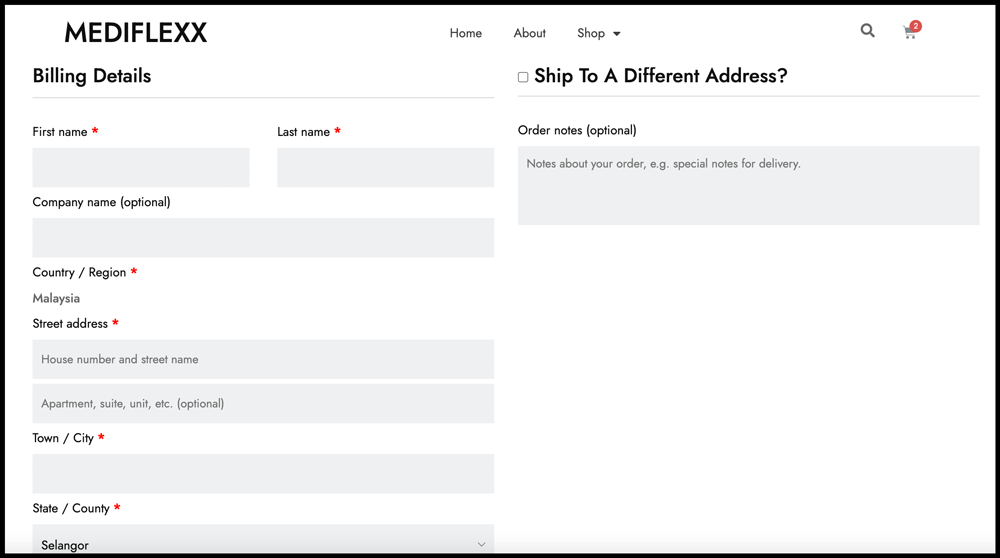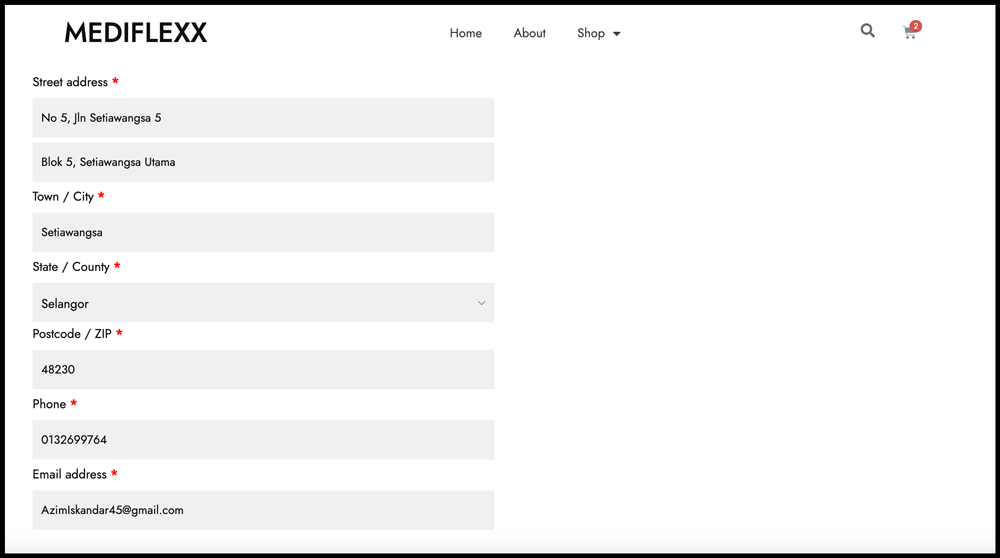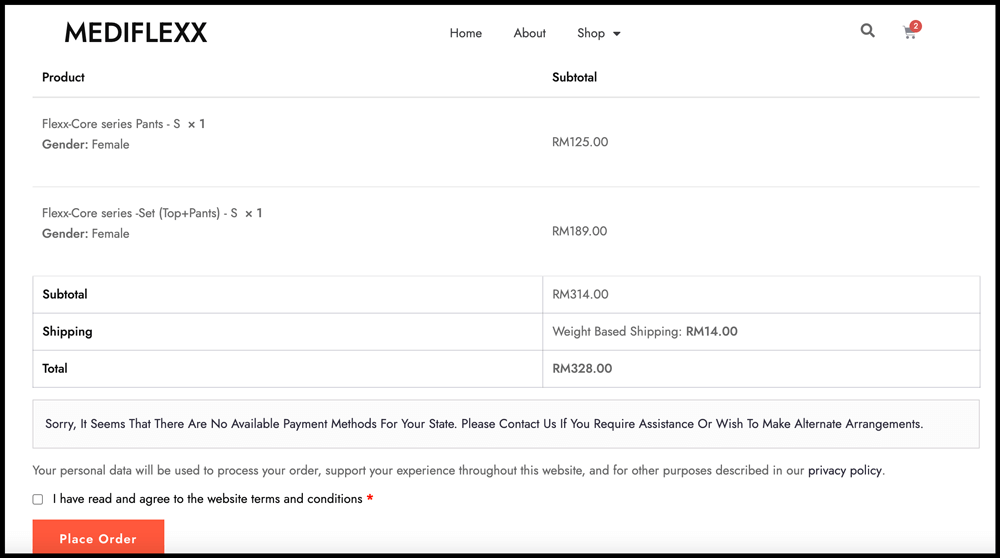HOW TO ORDER
1. CHOOSE PRODUCT
a. Choose product to buy.
b. Click on the product
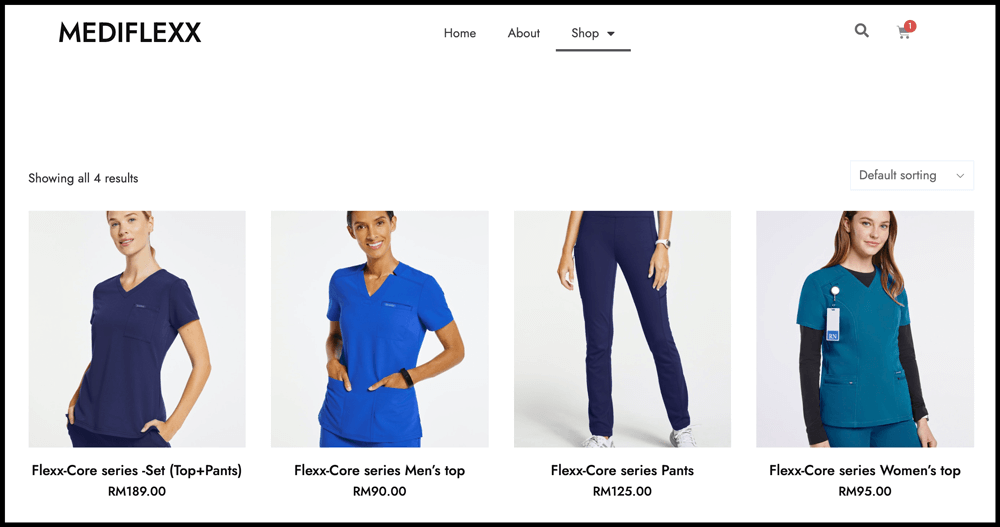
c. Check your size properly using size guide before choose size you want to buy.
d. Check stock availability.
e. Click ‘Buy Now’ to add product to cart.

2. CHECK YOUR ITEMS IN THE CART
a. Click ‘View Cart’ or ‘Basket Logo’ to view all products selected.
b. Check your selected product. All items selected must be correct before make payment.
c. Click ‘Proceed to Checkout’ if all items are correct and ready to make payment.
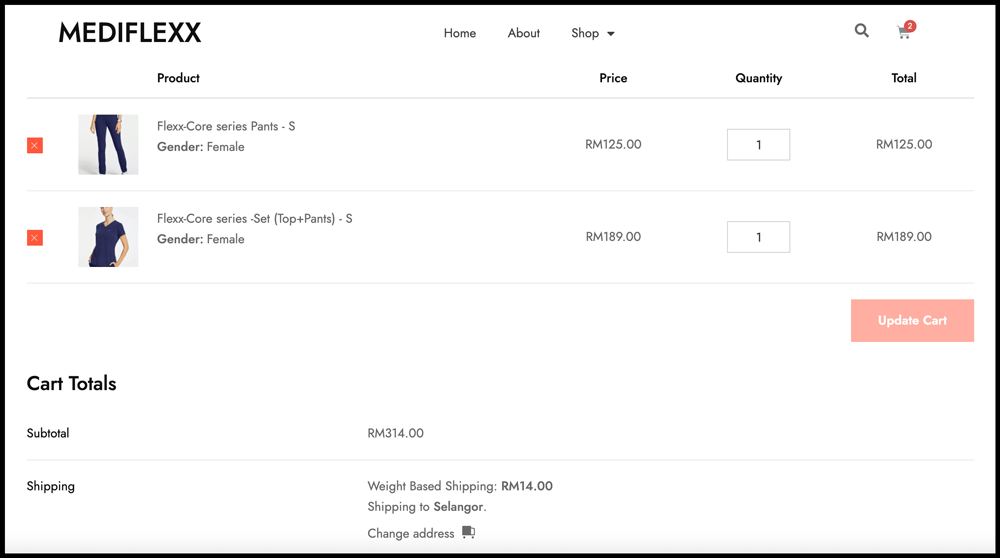
3. CHECKOUT & MAKE PAYMENT FOR YOUR ORDER
a. Fill up all the billing details as requested. Name, Address, Phone No. and Email. If you buy on behalf of your friend or agent, make sure to tick ‘Ship to Difference Address’. Fill up the shipping address if the shipping address different from billing address. If the address is the same, no need to tick ‘Ship to Difference Address’.